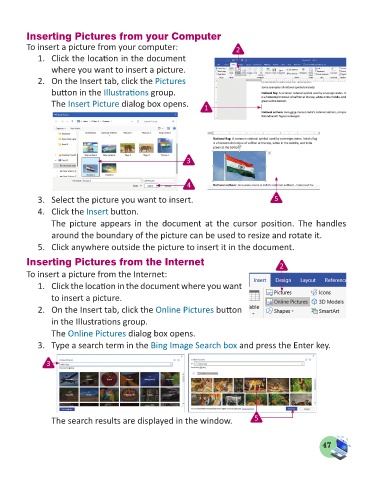Page 49 - Computer - 5
P. 49
Inserting Pictures from your Computer
To insert a picture from your computer: 2
1. Click the location in the document
where you want to insert a picture.
2. On the Insert tab, click the Pictures
button in the Illustrations group.
The Insert Picture dialog box opens. 1
3
4
3. Select the picture you want to insert. 5
4. Click the Insert button.
The picture appears in the document at the cursor position. The handles
around the boundary of the picture can be used to resize and rotate it.
5. Click anywhere outside the picture to insert it in the document.
Inserting Pictures from the Internet 2
To insert a picture from the Internet:
1. Click the location in the document where you want
to insert a picture.
2. On the Insert tab, click the Online Pictures button
in the Illustrations group.
The Online Pictures dialog box opens.
3. Type a search term in the Bing Image Search box and press the Enter key.
3
The search results are displayed in the window. 5
47