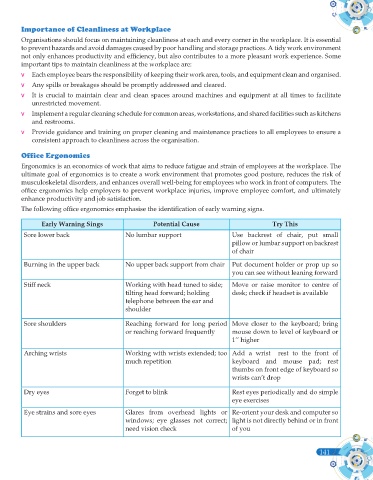Page 259 - Computer - 10(A&B)
P. 259
Importance of Cleanliness at Workplace
Organisations should focus on maintaining cleanliness at each and every corner in the workplace. It is essential
to prevent hazards and avoid damages caused by poor handling and storage practices. A tidy work environment
not only enhances productivity and efficiency, but also contributes to a more pleasant work experience. Some
important tips to maintain cleanliness at the workplace are:
v Each employee bears the responsibility of keeping their work area, tools, and equipment clean and organised.
v Any spills or breakages should be promptly addressed and cleared.
v It is crucial to maintain clear and clean spaces around machines and equipment at all times to facilitate
unrestricted movement.
v Implement a regular cleaning schedule for common areas, workstations, and shared facilities such as kitchens
and restrooms.
v Provide guidance and training on proper cleaning and maintenance practices to all employees to ensure a
consistent approach to cleanliness across the organisation.
Office Ergonomics
Ergonomics is an economics of work that aims to reduce fatigue and strain of employees at the workplace. The
ultimate goal of ergonomics is to create a work environment that promotes good posture, reduces the risk of
musculoskeletal disorders, and enhances overall well-being for employees who work in front of computers. The
office ergonomics help employers to prevent workplace injuries, improve employee comfort, and ultimately
enhance productivity and job satisfaction.
The following office ergonomics emphasise the identification of early warning signs.
Early Warning Sings Potential Cause Try This
Sore lower back No lumbar support Use backrest of chair, put small
pillow or lumbar support on backrest
of chair
Burning in the upper back No upper back support from chair Put document holder or prop up so
you can see without leaning forward
Stiff neck Working with head tuned to side; Move or raise monitor to centre of
tilting head forward; holding desk; check if headset is available
telephone between the ear and
shoulder
Sore shoulders Reaching forward for long period Move closer to the keyboard; bring
or reaching forward frequently mouse down to level of keyboard or
1’’ higher
Arching wrists Working with wrists extended; too Add a wrist rest to the front of
much repetition keyboard and mouse pad; rest
thumbs on front edge of keyboard so
wrists can’t drop
Dry eyes Forget to blink Rest eyes periodically and do simple
eye exercises
Eye strains and sore eyes Glares from overhead lights or Re-orient your desk and computer so
windows; eye glasses not correct; light is not directly behind or in front
need vision check of you
141