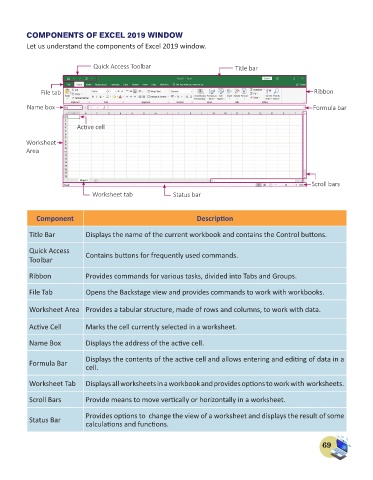Page 71 - Computer - 6
P. 71
COMPONENTS OF EXCEL 2019 WINDOW
Let us understand the components of Excel 2019 window.
Quick Access Toolbar Title bar
File tab Ribbon
Name box Formula bar
Active cell
Worksheet
Area
Scroll bars
Worksheet tab Status bar
Component Description
Title Bar Displays the name of the current workbook and contains the Control buttons.
Quick Access Contains buttons for frequently used commands.
Toolbar
Ribbon Provides commands for various tasks, divided into Tabs and Groups.
File Tab Opens the Backstage view and provides commands to work with workbooks.
Worksheet Area Provides a tabular structure, made of rows and columns, to work with data.
Active Cell Marks the cell currently selected in a worksheet.
Name Box Displays the address of the active cell.
Displays the contents of the active cell and allows entering and editing of data in a
Formula Bar
cell.
Worksheet Tab Displays all worksheets in a workbook and provides options to work with worksheets.
Scroll Bars Provide means to move vertically or horizontally in a worksheet.
Status Bar Provides options to change the view of a worksheet and displays the result of some
calculations and functions.
69