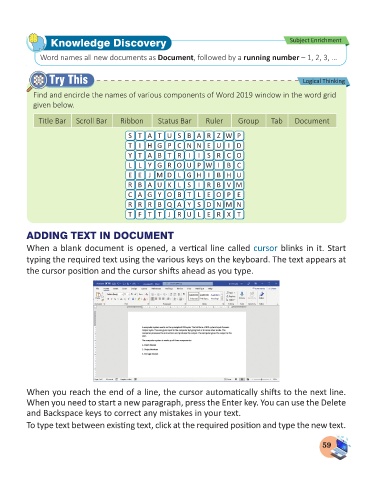Page 61 - Computer - 3
P. 61
Knowledge Discovery Subject Enrichment
Word names all new documents as Document, followed by a running number – 1, 2, 3, …
Try This Logical Thinking
Find and encircle the names of various components of Word 2019 window in the word grid
given below.
Title Bar Scroll Bar Ribbon Status Bar Ruler Group Tab Document
S T A T U S B A R Z W P
T I H G P C N N E U I D
Y T A B T R I I S R C O
L L Y G R O U P W I B C
E E J M D L G H I B H U
R B A U K L S I R B V M
C A G Y O B T L E O P E
R R R B Q A Y S D N M N
T F T T J R U L E R X T
ADDING TEXT IN DOCUMENT
When a blank document is opened, a vertical line called cursor blinks in it. Start
typing the required text using the various keys on the keyboard. The text appears at
the cursor position and the cursor shifts ahead as you type.
When you reach the end of a line, the cursor automatically shifts to the next line.
When you need to start a new paragraph, press the Enter key. You can use the Delete
and Backspace keys to correct any mistakes in your text.
To type text between existing text, click at the required position and type the new text.
59