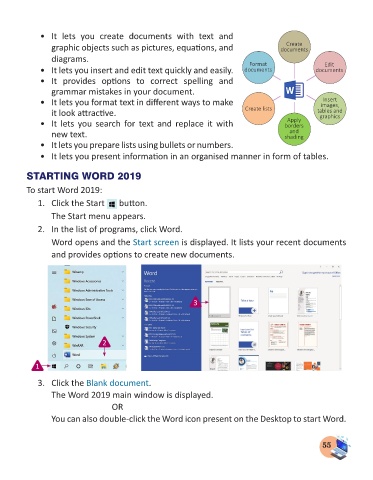Page 57 - Computer - 3
P. 57
• It lets you create documents with text and
Create
graphic objects such as pictures, equations, and documents
diagrams.
Format
Edit
• It lets you insert and edit text quickly and easily. documents documents
• It provides options to correct spelling and
grammar mistakes in your document.
Insert
• It lets you format text in different ways to make images,
it look attractive. Create lists tables and
graphics
Apply
• It lets you search for text and replace it with borders
and
new text. shading
• It lets you prepare lists using bullets or numbers.
• It lets you present information in an organised manner in form of tables.
STARTING WORD 2019
To start Word 2019:
1. Click the Start button.
The Start menu appears.
2. In the list of programs, click Word.
Word opens and the Start screen is displayed. It lists your recent documents
and provides options to create new documents.
3
2
1
3. Click the Blank document.
The Word 2019 main window is displayed.
O R
You can also double-click the Word icon present on the Desktop to start Word.
55