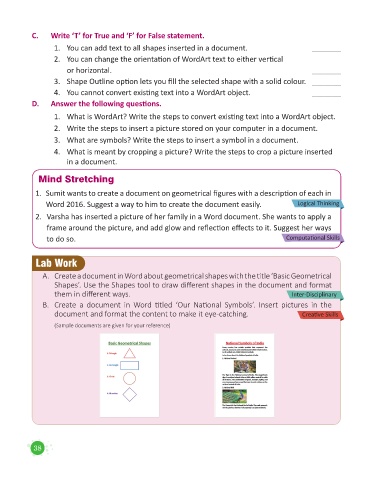Page 40 - Code & Click - 5
P. 40
C. Write ‘T’ for True and ‘F’ for False statement.
1. You can add text to all shapes inserted in a document. _______
2. You can change the orientation of WordArt text to either vertical
or horizontal. _______
3. Shape Outline option lets you fill the selected shape with a solid colour. _______
4. You cannot convert existing text into a WordArt object. _______
D. Answer the following questions.
1. What is WordArt? Write the steps to convert existing text into a WordArt object.
2. Write the steps to insert a picture stored on your computer in a document.
3. What are symbols? Write the steps to insert a symbol in a document.
4. What is meant by cropping a picture? Write the steps to crop a picture inserted
in a document.
Mind Stretching
1. Sumit wants to create a document on geometrical figures with a description of each in
Word 2016. Suggest a way to him to create the document easily. Logical Thinking
2. Varsha has inserted a picture of her family in a Word document. She wants to apply a
frame around the picture, and add glow and reflection effects to it. Suggest her ways
to do so. Computational Skills
Lab Work
A. Create a document in Word about geometrical shapes with the title ‘Basic Geometrical
Shapes’. Use the Shapes tool to draw different shapes in the document and format
them in different ways. Inter-Disciplinary
B. Create a document in Word titled ‘Our National Symbols’. Insert pictures in the
document and format the content to make it eye-catching. Creative Skills
(Sample documents are given for your reference)
38