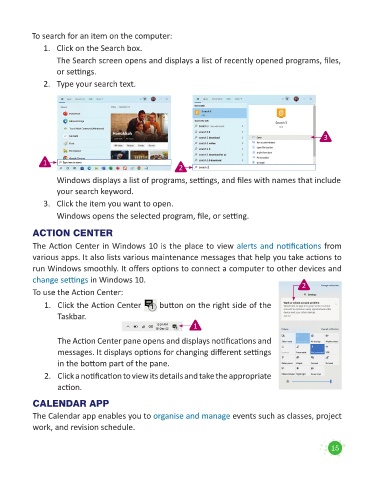Page 17 - Code & Click - 5
P. 17
To search for an item on the computer:
1. Click on the Search box.
The Search screen opens and displays a list of recently opened programs, files,
or settings.
2. Type your search text.
3
1
2
Windows displays a list of programs, settings, and files with names that include
your search keyword.
3. Click the item you want to open.
Windows opens the selected program, file, or setting.
ACTION CENTER
The Action Center in Windows 10 is the place to view alerts and notifications from
various apps. It also lists various maintenance messages that help you take actions to
run Windows smoothly. It offers options to connect a computer to other devices and
change settings in Windows 10. 2
To use the Action Center:
1. Click the Action Center button on the right side of the
Taskbar.
1
The Action Center pane opens and displays notifications and
messages. It displays options for changing different settings
in the bottom part of the pane.
2. Click a notification to view its details and take the appropriate
action.
CALENDAR APP
The Calendar app enables you to organise and manage events such as classes, project
work, and revision schedule.
15