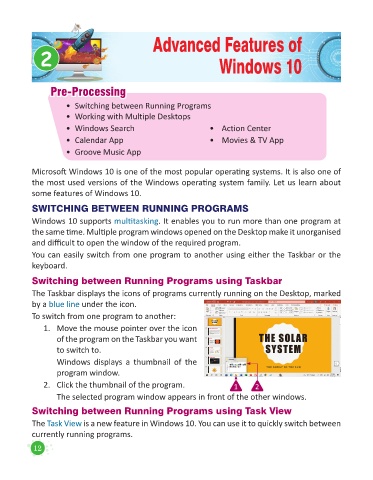Page 14 - Code & Click - 5
P. 14
Advanced Features of
2 Windows 10
Pre-Processing
Pre-Processing
• Switching between Running Programs
• Working with Multiple Desktops
• Windows Search • Action Center
• Calendar App • Movies & TV App
• Groove Music App
Microsoft Windows 10 is one of the most popular operating systems. It is also one of
the most used versions of the Windows operating system family. Let us learn about
some features of Windows 10.
SWITCHING BETWEEN RUNNING PROGRAMS
Windows 10 supports multitasking. It enables you to run more than one program at
the same time. Multiple program windows opened on the Desktop make it unorganised
and difficult to open the window of the required program.
You can easily switch from one program to another using either the Taskbar or the
keyboard.
Switching between Running Programs using Taskbar
The Taskbar displays the icons of programs currently running on the Desktop, marked
by a blue line under the icon.
To switch from one program to another:
1. Move the mouse pointer over the icon
of the program on the Taskbar you want
to switch to.
Windows displays a thumbnail of the
program window.
2. Click the thumbnail of the program. 1 2
The selected program window appears in front of the other windows.
Switching between Running Programs using Task View
The Task View is a new feature in Windows 10. You can use it to quickly switch between
currently running programs.
12