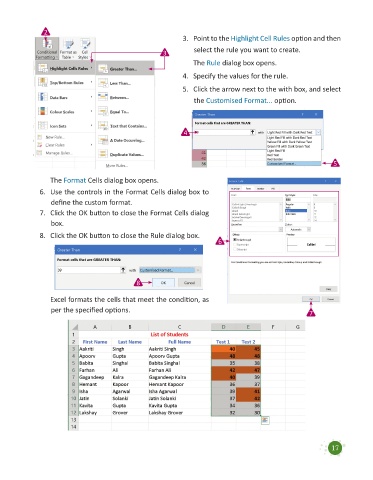Page 19 - Code & Click - 7
P. 19
2
3. Point to the Highlight Cell Rules option and then
3 select the rule you want to create.
The Rule dialog box opens.
4. Specify the values for the rule.
5. Click the arrow next to the with box, and select
the Customised Format... option.
4
5
The Format Cells dialog box opens.
6. Use the controls in the Format Cells dialog box to
define the custom format.
7. Click the OK button to close the Format Cells dialog
box.
8. Click the OK button to close the Rule dialog box.
6
8
Excel formats the cells that meet the condition, as
per the specified options. 7
17