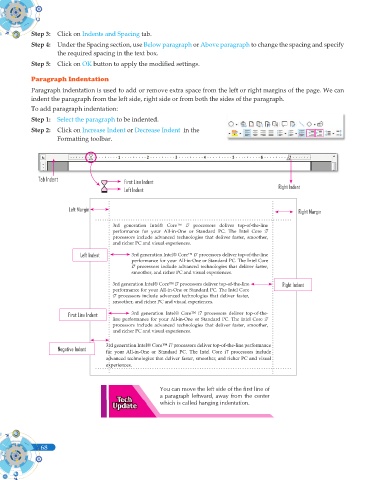Page 206 - Computer - 9(A&B)
P. 206
Step 3: Click on Indents and Spacing tab.
Step 4: Under the Spacing section, use Below paragraph or Above paragraph to change the spacing and specify
the required spacing in the text box.
Step 5: Click on OK button to apply the modifi ed settings.
Paragraph Indentation
Paragraph indentation is used to add or remove extra space from the left or right margins of the page. We can
indent the paragraph from the left side, right side or from both the sides of the paragraph.
To add paragraph indentation:
Step 1: Select the paragraph to be indented.
Step 2: Click on Increase Indent or Decrease Indent in the
Formatting toolbar.
Tab Indent First Line Indent
Left Indent Right Indent
Left Margin Right Margin
3rd generation Intel® Core™ i7 processors deliver top-of-the-line
performance for your All-in-One or Standard PC. The Intel Core i7
processors include advanced technologies that deliver faster, smoother,
and richer PC and visual experiences.
Left Indent 3rd generation Intel® Core™ i7 processors deliver top-of-the-line
performance for your All-in-One or Standard PC. The Intel Core
i7 processors include advanced technologies that deliver faster,
smoother, and richer PC and visual experiences.
3rd generation Intel® Core™ i7 processors deliver top-of-the-line Right Indent
performance for your All-in-One or Standard PC. The Intel Core
i7 processors include advanced technologies that deliver faster,
smoother, and richer PC and visual experiences.
First Line Indent 3rd generation Intel® Core™ i7 processors deliver top-of-the-
line performance for your All-in-One or Standard PC. The Intel Core i7
processors include advanced technologies that deliver faster, smoother,
and richer PC and visual experiences.
3rd generation Intel® Core™ i7 processors deliver top-of-the-line performance
Negative Indent for your All-in-One or Standard PC. The Intel Core i7 processors include
advanced technologies that deliver faster, smoother, and richer PC and visual
experiences.
You can move the left side of the first line of
a paragraph leftward, away from the center
which is called hanging indentation.
68
68