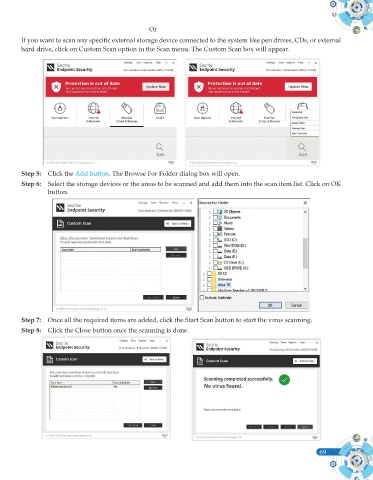Page 87 - Computer - 10(A&B)
P. 87
Or
If you want to scan any specific external storage device connected to the system like pen drives, CDs, or external
hard drive, click on Custom Scan option in the Scan menu. The Custom Scan box will appear.
Step 5: Click the Add button. The Browse For Folder dialog box will open.
Step 6: Select the storage devices or the areas to be scanned and add them into the scan item list. Click on OK
button.
Step 7: Once all the required items are added, click the Start Scan button to start the virus scanning.
Step 8: Click the Close button once the scanning is done.
69