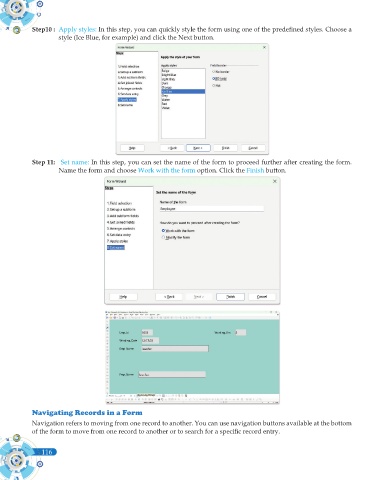Page 234 - Computer - 10(A&B)
P. 234
Step10 : Apply styles: In this step, you can quickly style the form using one of the predefined styles. Choose a
style (Ice Blue, for example) and click the Next button.
Step 11: Set name: In this step, you can set the name of the form to proceed further after creating the form.
Name the form and choose Work with the form option. Click the Finish button.
Navigating Records in a Form
Navigation refers to moving from one record to another. You can use navigation buttons available at the bottom
of the form to move from one record to another or to search for a specific record entry.
116