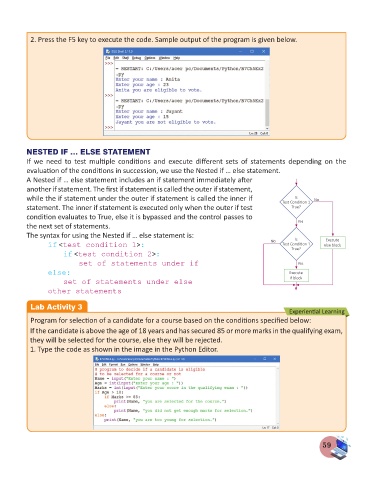Page 61 - Computer - 7
P. 61
2. Press the F5 key to execute the code. Sample output of the program is given below.
NESTED IF … ELSE STATEMENT
If we need to test multiple conditions and execute different sets of statements depending on the
evaluation of the conditions in succession, we use the Nested if … else statement.
A Nested if … else statement includes an if statement immediately after
another if statement. The first if statement is called the outer if statement,
Start
while the if statement under the outer if statement is called the inner if Is No
Input Number
statement. The inner if statement is executed only when the outer if test Test Condi on 1
True?
N
condition evaluates to True, else it is bypassed and the control passes to
the next set of statements. N > 0 ? No Yes
Is
The syntax for using the Nested if … else statement is:
Is
Execute
if <test condition 1>: Yes No Test Condi on 1 else block
Print N is
if <test condition 2>: Posi ve Print N is True?
Nega ve
set of statements under if Yes
else: Stop Execute
set of statements under else if block
other statements
Lab Activity 3 Is
Test Condi on Yes Execute Experiential Learning
if block
Program for selection of a candidate for a course based on the conditions specified below: Yes Execute
True?
Is
Test Condi on 1
If the candidate is above the age of 18 years and has secured 85 or more marks in the qualifying exam,
if block 3
True?
No
they will be selected for the course, else they will be rejected.
1. Type the code as shown in the image in the Python Editor. No
Execute Yes Is Yes Execute
if block 3 Test Condi on 2 if block 3
True?
No
Is
Test Condi on Yes Execute Is
if block
True? Test Condi on 3
True?
No
No
Execute
else block
Execute 59
else block
64