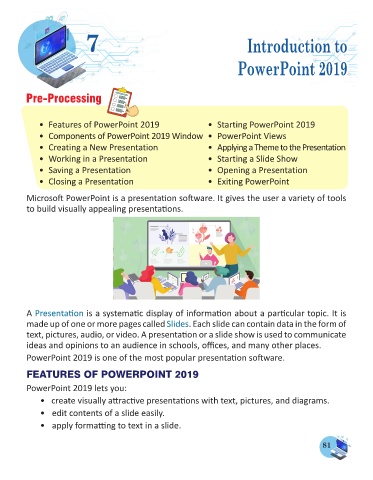Page 83 - Computer - 4
P. 83
7 7 Introduction to
Introduction to
PowerPoint 2019
PowerPoint 2019
Pre-Processing
• Features of PowerPoint 2019 • Starting PowerPoint 2019
• Components of PowerPoint 2019 Window • PowerPoint Views
• Creating a New Presentation • Applying a Theme to the Presentation
• Working in a Presentation • Starting a Slide Show
• Saving a Presentation • Opening a Presentation
• Closing a Presentation • Exiting PowerPoint
Microsoft PowerPoint is a presentation software. It gives the user a variety of tools
to build visually appealing presentations.
A Presentation is a systematic display of information about a particular topic. It is
made up of one or more pages called Slides. Each slide can contain data in the form of
text, pictures, audio, or video. A presentation or a slide show is used to communicate
ideas and opinions to an audience in schools, offices, and many other places.
PowerPoint 2019 is one of the most popular presentation software.
FEATURES OF POWERPOINT 2019
PowerPoint 2019 lets you:
• create visually attractive presentations with text, pictures, and diagrams.
• edit contents of a slide easily.
• apply formatting to text in a slide.
81