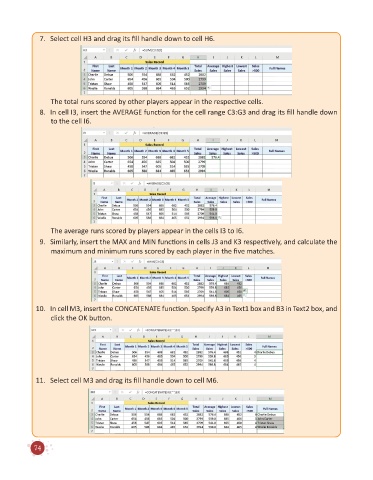Page 76 - Code & Click - 6
P. 76
7. Select cell H3 and drag its fill handle down to cell H6.
The total runs scored by other players appear in the respective cells.
8. In cell I3, insert the AVERAGE function for the cell range C3:G3 and drag its fill handle down
to the cell I6.
The average runs scored by players appear in the cells I3 to I6.
9. Similarly, insert the MAX and MIN functions in cells J3 and K3 respectively, and calculate the
maximum and minimum runs scored by each player in the five matches.
10. In cell M3, insert the CONCATENATE function. Specify A3 in Text1 box and B3 in Text2 box, and
click the OK button.
11. Select cell M3 and drag its fill handle down to cell M6.
74