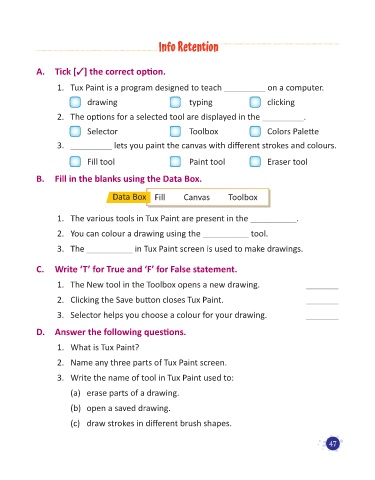Page 49 - Code & Click - 1
P. 49
Info Retention
A. Tick [3] the correct option.
1. Tux Paint is a program designed to teach _________ on a computer.
drawing typing clicking
2. The options for a selected tool are displayed in the _________.
Selector Toolbox Colors Palette
3. _________ lets you paint the canvas with different strokes and colours.
Fill tool Paint tool Eraser tool
B. Fill in the blanks using the Data Box.
Data Box Fill Canvas Toolbox
1. The various tools in Tux Paint are present in the __________.
2. You can colour a drawing using the __________ tool.
3. The __________ in Tux Paint screen is used to make drawings.
C. Write ‘T’ for True and ‘F’ for False statement.
1. The New tool in the Toolbox opens a new drawing. _______
2. Clicking the Save button closes Tux Paint. _______
3. Selector helps you choose a colour for your drawing. _______
D. Answer the following questions.
1. What is Tux Paint?
2. Name any three parts of Tux Paint screen.
3. Write the name of tool in Tux Paint used to:
(a) erase parts of a drawing.
(b) open a saved drawing.
(c) draw strokes in different brush shapes.
47