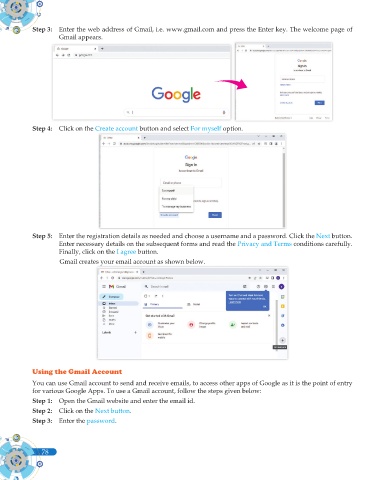Page 96 - Computer - 9(A&B)
P. 96
Step 3: Enter the web address of Gmail, i.e. www.gmail.com and press the Enter key. The welcome page of
Gmail appears.
Step 4: Click on the Create account button and select For myself option.For myself option.For myself option.For myself
Step 5: Enter the registration details as needed and choose a username and a password. Click the Next button.
Enter necessary details on the subsequent forms and read the Privacy and Terms conditions carefully.
Finally, click on the I agree button.
Gmail creates your email account as shown below.
Gmail creates your email account as shown below.
Using the Gmail Account
You can use Gmail account to send and receive emails, to access other apps of Google as it is the point of entry
for various Google Apps. To use a Gmail account, follow the steps given below:
Step 1: Open the Gmail website and enter the email id.
Step 2: Click on the Next button.
Step 3: Enter the password.
78
78