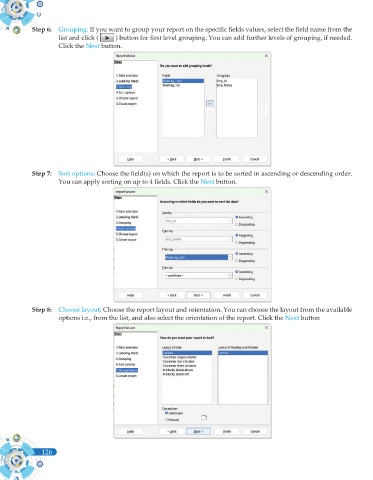Page 244 - Computer - 10(A&B)
P. 244
Step 6: Grouping: If you want to group your report on the specific fields values, select the field name from the
list and click ( ) button for first level grouping. You can add further levels of grouping, if needed.
Click the Next button.
Step 7: Sort options: Choose the field(s) on which the report is to be sorted in ascending or descending order.
You can apply sorting on up to 4 fields. Click the Next button.
Step 8: Choose layout: Choose the report layout and orientation. You can choose the layout from the available
options i.e., from the list, and also select the orientation of the report. Click the Next button
126