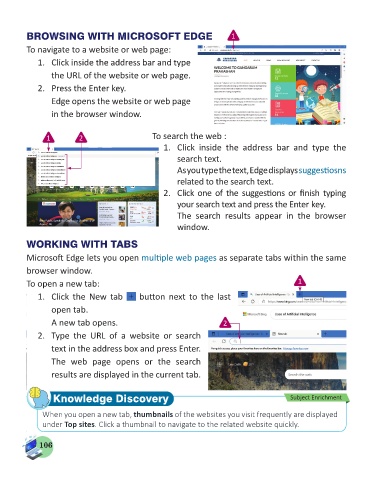Page 108 - Computer - 5
P. 108
BROWSING WITH MICROSOFT EDGE 1
To navigate to a website or web page:
1. Click inside the address bar and type
the URL of the website or web page.
2. Press the Enter key.
Edge opens the website or web page
in the browser window.
1 2 To search the web :
1. Click inside the address bar and type the
search text.
As you type the text, Edge displays suggestiosns
related to the search text.
2. Click one of the suggestions or finish typing
your search text and press the Enter key.
The search results appear in the browser
window.
WORKING WITH TABS
Microsoft Edge lets you open multiple web pages as separate tabs within the same
browser window.
To open a new tab: 1
1. Click the New tab button next to the last
open tab.
A new tab opens. 2
2. Type the URL of a website or search
text in the address box and press Enter.
The web page opens or the search
results are displayed in the current tab.
Knowledge Discovery Subject Enrichment
When you open a new tab, thumbnails of the websites you visit frequently are displayed
under Top sites. Click a thumbnail to navigate to the related website quickly.
106