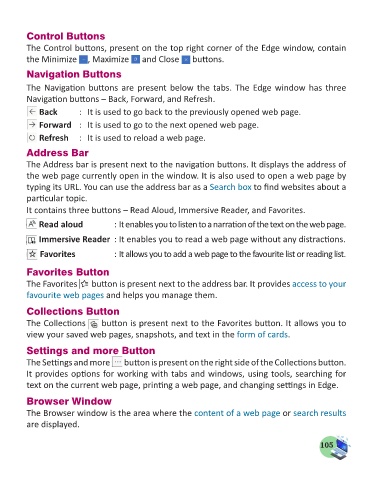Page 107 - Computer - 5
P. 107
Control Buttons
The Control buttons, present on the top right corner of the Edge window, contain
the Minimize , Maximize and Close buttons.
Navigation Buttons
The Navigation buttons are present below the tabs. The Edge window has three
Navigation buttons – Back, Forward, and Refresh.
Back : It is used to go back to the previously opened web page.
Forward : It is used to go to the next opened web page.
Refresh : It is used to reload a web page.
Address Bar
The Address bar is present next to the navigation buttons. It displays the address of
the web page currently open in the window. It is also used to open a web page by
typing its URL. You can use the address bar as a Search box to find websites about a
particular topic.
It contains three buttons – Read Aloud, Immersive Reader, and Favorites.
Read aloud : It enables you to listen to a narration of the text on the web page.
Immersive Reader : It enables you to read a web page without any distractions.
Favorites : It allows you to add a web page to the favourite list or reading list.
Favorites Button
The Favorites button is present next to the address bar. It provides access to your
favourite web pages and helps you manage them.
Collections Button
The Collections button is present next to the Favorites button. It allows you to
view your saved web pages, snapshots, and text in the form of cards.
Settings and more Button
The Settings and more button is present on the right side of the Collections button.
It provides options for working with tabs and windows, using tools, searching for
text on the current web page, printing a web page, and changing settings in Edge.
Browser Window
The Browser window is the area where the content of a web page or search results
are displayed.
105