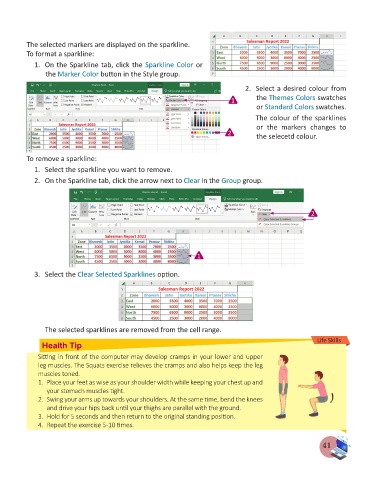Page 43 - Computer - 7
P. 43
The selected markers are displayed on the sparkline.
To format a sparkline:
1. On the Sparkline tab, click the Sparkline Color or
the Marker Color button in the Style group.
2. Select a desired colour from
1 the Themes Colors swatches
or Standard Colors swatches.
The colour of the sparklines
or the markers changes to
2 the selecetd colour.
To remove a sparkline:
1. Select the sparkline you want to remove.
2. On the Sparkline tab, click the arrow next to Clear in the Group group.
2
1
3. Select the Clear Selected Sparklines option.
The selected sparklines are removed from the cell range.
Life Skills
Health Tip
Sitting in front of the computer may develop cramps in your lower and upper
leg muscles. The Squats exercise relieves the cramps and also helps keep the leg
muscles toned.
1. Place your feet as wise as your shoulder width while keeping your chest up and
your stomach muscles tight.
2. Swing your arms up towards your shoulders. At the same time, bend the knees
and drive your hips back until your thighs are parallel with the ground.
3. Hold for 5 seconds and then return to the original standing position.
4. Repeat the exercise 5-10 times.
41