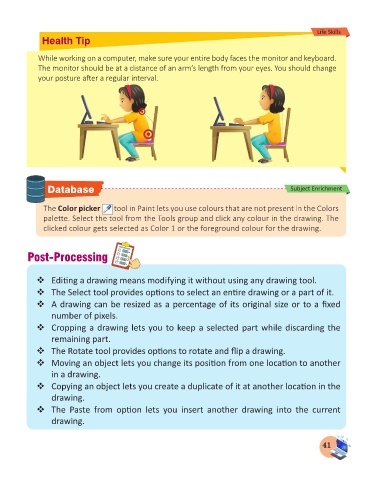Page 43 - Computer - 3
P. 43
Life Skills
Health Tip
While working on a computer, make sure your entire body faces the monitor and keyboard.
The monitor should be at a distance of an arm’s length from your eyes. You should change
your posture after a regular interval.
Database Subject Enrichment
The Color picker tool in Paint lets you use colours that are not present in the Colors
palette. Select the tool from the Tools group and click any colour in the drawing. The
clicked colour gets selected as Color 1 or the foreground colour for the drawing.
Post-Processing
Editing a drawing means modifying it without using any drawing tool.
The Select tool provides options to select an entire drawing or a part of it.
A drawing can be resized as a percentage of its original size or to a fixed
number of pixels.
Cropping a drawing lets you to keep a selected part while discarding the
remaining part.
The Rotate tool provides options to rotate and flip a drawing.
Moving an object lets you change its position from one location to another
in a drawing.
Copying an object lets you create a duplicate of it at another location in the
drawing.
The Paste from option lets you insert another drawing into the current
drawing.
41