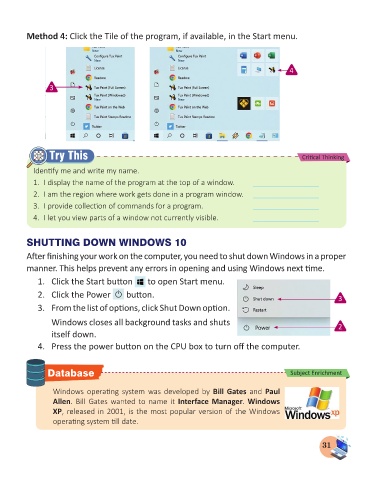Page 33 - Computer - 3
P. 33
Method 4: Click the Tile of the program, if available, in the Start menu.
4
3
Try This Critical Thinking
Identify me and write my name.
1. I display the name of the program at the top of a window. ________________
2. I am the region where work gets done in a program window. ________________
3. I provide collection of commands for a program. ________________
4. I let you view parts of a window not currently visible. ________________
SHUTTING DOWN WINDOWS 10
After finishing your work on the computer, you need to shut down Windows in a proper
manner. This helps prevent any errors in opening and using Windows next time.
1. Click the Start button to open Start menu.
2. Click the Power button. 3
3. From the list of options, click Shut Down option.
Windows closes all background tasks and shuts 2
itself down.
4. Press the power button on the CPU box to turn off the computer.
Database Subject Enrichment
Windows operating system was developed by Bill Gates and Paul
Allen. Bill Gates wanted to name it Interface Manager. Windows
XP, released in 2001, is the most popular version of the Windows
operating system till date.
31