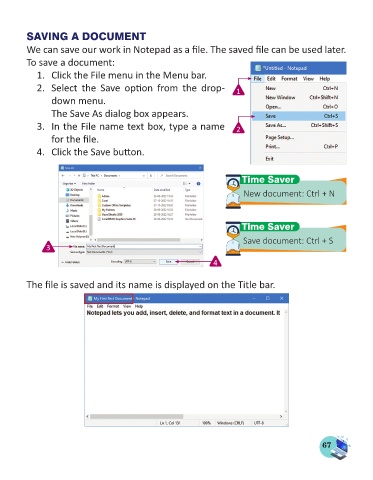Page 69 - Computer - 2
P. 69
SAVING A DOCUMENT
We can save our work in Notepad as a file. The saved file can be used later.
To save a document:
1. Click the File menu in the Menu bar.
2. Select the Save option from the drop- 1
down menu.
The Save As dialog box appears.
3. In the File name text box, type a name 2
for the file.
4. Click the Save button.
Time Saver
New document: Ctrl + N
Time Saver
Save document: Ctrl + S
3
4
The file is saved and its name is displayed on the Title bar.
67