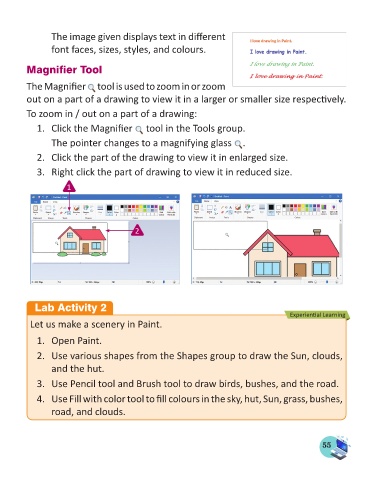Page 57 - Computer - 2
P. 57
The image given displays text in different
font faces, sizes, styles, and colours.
Magnifier Tool
The Magnifier tool is used to zoom in or zoom
out on a part of a drawing to view it in a larger or smaller size respectively.
To zoom in / out on a part of a drawing:
1. Click the Magnifier tool in the Tools group.
The pointer changes to a magnifying glass .
2. Click the part of the drawing to view it in enlarged size.
3. Right click the part of drawing to view it in reduced size.
1
2
Lab Activity 2
Experiential Learning
Let us make a scenery in Paint.
1. Open Paint.
2. Use various shapes from the Shapes group to draw the Sun, clouds,
and the hut.
3. Use Pencil tool and Brush tool to draw birds, bushes, and the road.
4. Use Fill with color tool to fill colours in the sky, hut, Sun, grass, bushes,
road, and clouds.
55