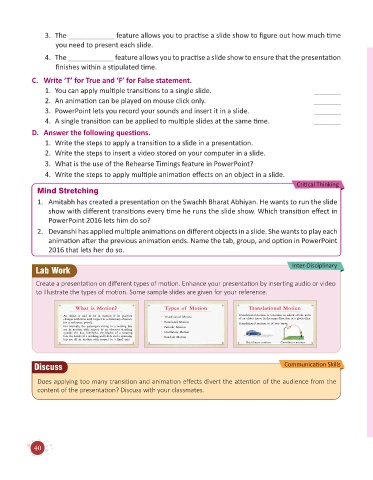Page 42 - Code & Click - 6
P. 42
3. The ____________ feature allows you to practise a slide show to figure out how much time
you need to present each slide.
4. The ____________ feature allows you to practise a slide show to ensure that the presentation
finishes within a stipulated time.
C. Write ‘T’ for True and ‘F’ for False statement.
1. You can apply multiple transitions to a single slide. _______
2. An animation can be played on mouse click only. _______
3. PowerPoint lets you record your sounds and insert it in a slide. _______
4. A single transition can be applied to multiple slides at the same time. _______
D. Answer the following questions.
1. Write the steps to apply a transition to a slide in a presentation.
2. Write the steps to insert a video stored on your computer in a slide.
3. What is the use of the Rehearse Timings feature in PowerPoint?
4. Write the steps to apply multiple animation effects on an object in a slide.
Critical Thinking
Mind Stretching
1. Amitabh has created a presentation on the Swachh Bharat Abhiyan. He wants to run the slide
show with different transitions every time he runs the slide show. Which transition effect in
PowerPoint 2016 lets him do so?
2. Devanshi has applied multiple animations on different objects in a slide. She wants to play each
animation after the previous animation ends. Name the tab, group, and option in PowerPoint
2016 that lets her do so.
Inter-Disciplinary
Lab Work
Create a presentation on different types of motion. Enhance your presentation by inserting audio or video
to illustrate the types of motion. Some sample slides are given for your reference.
Discuss Communication Skills
Does applying too many transition and animation effects divert the attention of the audience from the
content of the presentation? Discuss with your classmates.
40