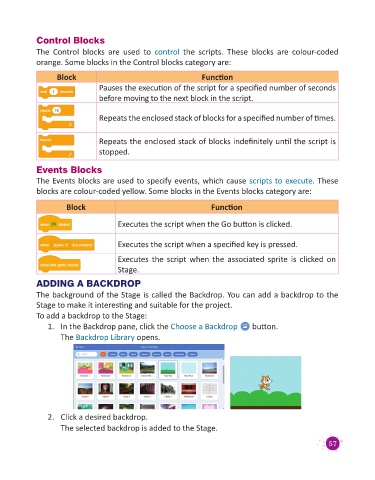Page 59 - Code & Click - 3
P. 59
Control Blocks
The Control blocks are used to control the scripts. These blocks are colour-coded
orange. Some blocks in the Control blocks category are:
Block Function
Pauses the execution of the script for a specified number of seconds
before moving to the next block in the script.
Repeats the enclosed stack of blocks for a specified number of times.
Repeats the enclosed stack of blocks indefinitely until the script is
stopped.
Events Blocks
The Events blocks are used to specify events, which cause scripts to execute. These
blocks are colour-coded yellow. Some blocks in the Events blocks category are:
Block Function
Executes the script when the Go button is clicked.
Executes the script when a specified key is pressed.
Executes the script when the associated sprite is clicked on
Stage.
ADDING A BACKDROP
The background of the Stage is called the Backdrop. You can add a backdrop to the
Stage to make it interesting and suitable for the project.
To add a backdrop to the Stage:
1. In the Backdrop pane, click the Choose a Backdrop button.
The Backdrop Library opens.
2. Click a desired backdrop.
The selected backdrop is added to the Stage.
57