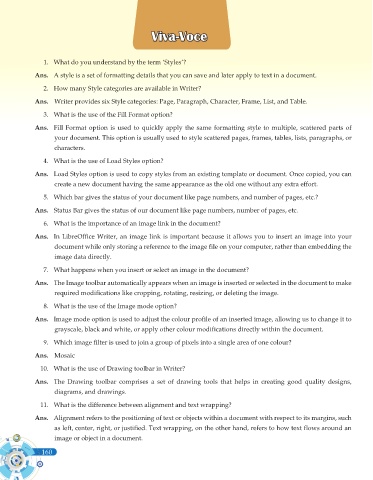Page 278 - Computer - 10(A&B)
P. 278
Viva-Voce
Viva-Voce
1. What do you understand by the term ‘Styles’?
Ans. A style is a set of formatting details that you can save and later apply to text in a document.
2. How many Style categories are available in Writer?
Ans. Writer provides six Style categories: Page, Paragraph, Character, Frame, List, and Table.
3. What is the use of the Fill Format option?
Ans. Fill Format option is used to quickly apply the same formatting style to multiple, scattered parts of
your document. This option is usually used to style scattered pages, frames, tables, lists, paragraphs, or
characters.
4. What is the use of Load Styles option?
Ans. Load Styles option is used to copy styles from an existing template or document. Once copied, you can
create a new document having the same appearance as the old one without any extra effort.
5. Which bar gives the status of your document like page numbers, and number of pages, etc.?
Ans. Status Bar gives the status of our document like page numbers, number of pages, etc.
6. What is the importance of an image link in the document?
Ans. In LibreOffice Writer, an image link is important because it allows you to insert an image into your
document while only storing a reference to the image file on your computer, rather than embedding the
image data directly.
7. What happens when you insert or select an image in the document?
Ans. The Image toolbar automatically appears when an image is inserted or selected in the document to make
required modifications like cropping, rotating, resizing, or deleting the image.
8. What is the use of the Image mode option?
Ans. Image mode option is used to adjust the colour profile of an inserted image, allowing us to change it to
grayscale, black and white, or apply other colour modifications directly within the document.
9. Which image filter is used to join a group of pixels into a single area of one colour?
Ans. Mosaic
10. What is the use of Drawing toolbar in Writer?
Ans. The Drawing toolbar comprises a set of drawing tools that helps in creating good quality designs,
diagrams, and drawings.
11. What is the difference between alignment and text wrapping?
Ans. Alignment refers to the positioning of text or objects within a document with respect to its margins, such
as left, center, right, or justified. Text wrapping, on the other hand, refers to how text flows around an
image or object in a document.
160