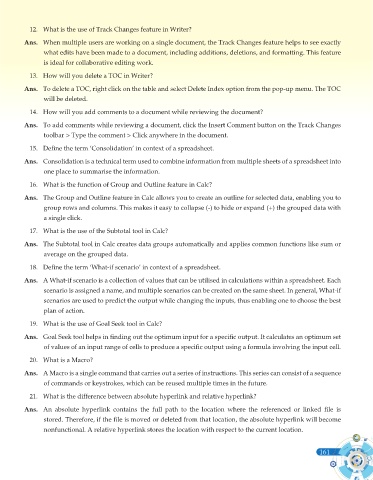Page 279 - Computer - 10(A&B)
P. 279
12. What is the use of Track Changes feature in Writer?
Ans. When multiple users are working on a single document, the Track Changes feature helps to see exactly
what edits have been made to a document, including additions, deletions, and formatting. This feature
is ideal for collaborative editing work.
13. How will you delete a TOC in Writer?
Ans. To delete a TOC, right click on the table and select Delete Index option from the pop-up menu. The TOC
will be deleted.
14. How will you add comments to a document while reviewing the document?
Ans. To add comments while reviewing a document, click the Insert Comment button on the Track Changes
toolbar > Type the comment > Click anywhere in the document.
15. Define the term ‘Consolidation’ in context of a spreadsheet.
Ans. Consolidation is a technical term used to combine information from multiple sheets of a spreadsheet into
one place to summarise the information.
16. What is the function of Group and Outline feature in Calc?
Ans. The Group and Outline feature in Calc allows you to create an outline for selected data, enabling you to
group rows and columns. This makes it easy to collapse (-) to hide or expand (+) the grouped data with
a single click.
17. What is the use of the Subtotal tool in Calc?
Ans. The Subtotal tool in Calc creates data groups automatically and applies common functions like sum or
average on the grouped data.
18. Define the term ‘What-if scenario’ in context of a spreadsheet.
Ans. A What-if scenario is a collection of values that can be utilised in calculations within a spreadsheet. Each
scenario is assigned a name, and multiple scenarios can be created on the same sheet. In general, What-if
scenarios are used to predict the output while changing the inputs, thus enabling one to choose the best
plan of action.
19. What is the use of Goal Seek tool in Calc?
Ans. Goal Seek tool helps in finding out the optimum input for a specific output. It calculates an optimum set
of values of an input range of cells to produce a specific output using a formula involving the input cell.
20. What is a Macro?
Ans. A Macro is a single command that carries out a series of instructions. This series can consist of a sequence
of commands or keystrokes, which can be reused multiple times in the future.
21. What is the difference between absolute hyperlink and relative hyperlink?
Ans. An absolute hyperlink contains the full path to the location where the referenced or linked file is
stored. Therefore, if the file is moved or deleted from that location, the absolute hyperlink will become
nonfunctional. A relative hyperlink stores the location with respect to the current location.
161