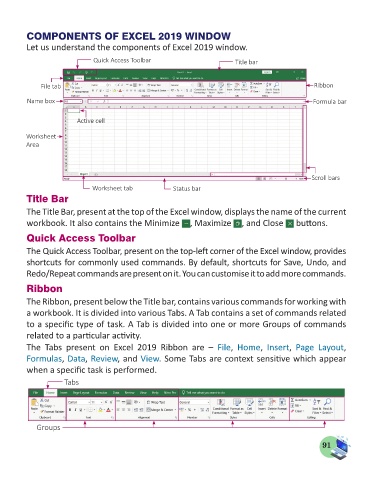Page 93 - Computer - 5
P. 93
COMPONENTS OF EXCEL 2019 WINDOW
Let us understand the components of Excel 2019 window.
Quick Access Toolbar Title bar
File tab Ribbon
Name box Formula bar
Active cell
Worksheet
Area
Scroll bars
Worksheet tab Status bar
Title Bar
The Title Bar, present at the top of the Excel window, displays the name of the current
workbook. It also contains the Minimize , Maximize , and Close buttons.
Quick Access Toolbar
The Quick Access Toolbar, present on the top-left corner of the Excel window, provides
shortcuts for commonly used commands. By default, shortcuts for Save, Undo, and
Redo/Repeat commands are present on it. You can customise it to add more commands.
Ribbon
The Ribbon, present below the Title bar, contains various commands for working with
a workbook. It is divided into various Tabs. A Tab contains a set of commands related
to a specific type of task. A Tab is divided into one or more Groups of commands
related to a particular activity.
The Tabs present on Excel 2019 Ribbon are – File, Home, Insert, Page Layout,
Formulas, Data, Review, and View. Some Tabs are context sensitive which appear
when a specific task is performed.
Tabs
Groups
91