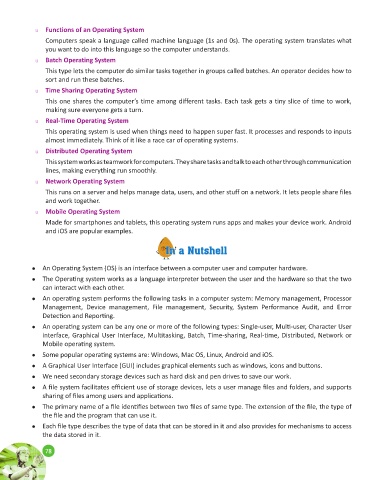Page 84 - Ai Book - 10
P. 84
u Functions of an Operating System
Computers speak a language called machine language (1s and 0s). The operating system translates what
you want to do into this language so the computer understands.
u Batch Operating System
This type lets the computer do similar tasks together in groups called batches. An operator decides how to
sort and run these batches.
u Time Sharing Operating System
This one shares the computer’s time among different tasks. Each task gets a tiny slice of time to work,
making sure everyone gets a turn.
u Real-Time Operating System
This operating system is used when things need to happen super fast. It processes and responds to inputs
almost immediately. Think of it like a race car of operating systems.
u Distributed Operating System
This system works as teamwork for computers. They share tasks and talk to each other through communication
lines, making everything run smoothly.
u Network Operating System
This runs on a server and helps manage data, users, and other stuff on a network. It lets people share files
and work together.
u Mobile Operating System
Made for smartphones and tablets, this operating system runs apps and makes your device work. Android
and iOS are popular examples.
In a Nutshell
In a Nutshell
z An Operating System (OS) is an interface between a computer user and computer hardware.
z The Operating system works as a language interpreter between the user and the hardware so that the two
can interact with each other.
z An operating system performs the following tasks in a computer system: Memory management, Processor
Management, Device management, File management, Security, System Performance Audit, and Error
Detection and Reporting.
z An operating system can be any one or more of the following types: Single-user, Multi-user, Character User
interface, Graphical User Interface, Multitasking, Batch, Time-sharing, Real-time, Distributed, Network or
Mobile operating system.
z Some popular operating systems are: Windows, Mac OS, Linux, Android and iOS.
z A Graphical User Interface (GUI) includes graphical elements such as windows, icons and buttons.
z We need secondary storage devices such as hard disk and pen drives to save our work.
z A file system facilitates efficient use of storage devices, lets a user manage files and folders, and supports
sharing of files among users and applications.
z The primary name of a file identifies between two files of same type. The extension of the file, the type of
the file and the program that can use it.
z Each file type describes the type of data that can be stored in it and also provides for mechanisms to access
the data stored in it.
78
78