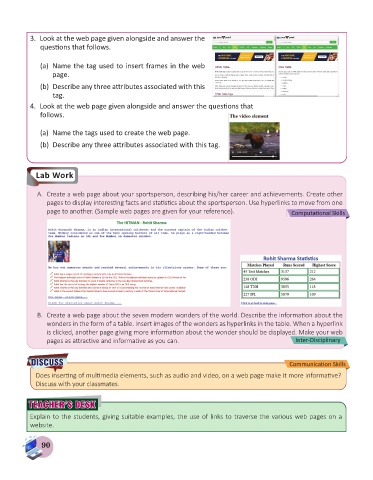Page 92 - Computer - 8
P. 92
3. Look at the web page given alongside and answer the
questions that follows.
(a) Name the tag used to insert frames in the web
page.
(b) Describe any three attributes associated with this
tag.
4. Look at the web page given alongside and answer the questions that
follows.
(a) Name the tags used to create the web page.
(b) Describe any three attributes associated with this tag.
Lab Work
A. Create a web page about your sportsperson, describing his/her career and achievements. Create other
pages to display interesting facts and statistics about the sportsperson. Use hyperlinks to move from one
page to another. (Sample web pages are given for your reference). Computational Skills
B. Create a web page about the seven modern wonders of the world. Describe the information about the
wonders in the form of a table. Insert images of the wonders as hyperlinks in the table. When a hyperlink
is clicked, another page giving more information about the wonder should be displayed. Make your web
pages as attractive and informative as you can. Inter-Disciplinary
DISCUSS Communication Skills
DISCUSS
Does inserting of multimedia elements, such as audio and video, on a web page make it more informative?
Discuss with your classmates.
TEACHER’S DESK
TEACHER’S DESK
Explain to the students, giving suitable examples, the use of links to traverse the various web pages on a
website.
90