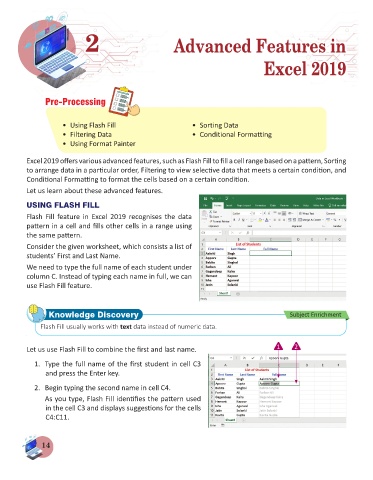Page 16 - Computer - 7
P. 16
2 2 Advanced Features in
Advanced Features in
Excel 2019
Excel 2019
Pre-Processing
• Using Flash Fill • Sorting Data
• Filtering Data • Conditional Formatting
• Using Format Painter
Excel 2019 offers various advanced features, such as Flash Fill to fill a cell range based on a pattern, Sorting
to arrange data in a particular order, Filtering to view selective data that meets a certain condition, and
Conditional Formatting to format the cells based on a certain condition.
Let us learn about these advanced features.
USING FLASH FILL
Flash Fill feature in Excel 2019 recognises the data
pattern in a cell and fills other cells in a range using
the same pattern.
Consider the given worksheet, which consists a list of
students’ First and Last Name.
We need to type the full name of each student under
column C. Instead of typing each name in full, we can
use Flash Fill feature.
Knowledge Discovery Subject Enrichment
Flash Fill usually works with text data instead of numeric data.
Let us use Flash Fill to combine the first and last name. 1 2
1. Type the full name of the first student in cell C3
and press the Enter key.
2. Begin typing the second name in cell C4.
As you type, Flash Fill identifies the pattern used
in the cell C3 and displays suggestions for the cells
C4:C11.
14