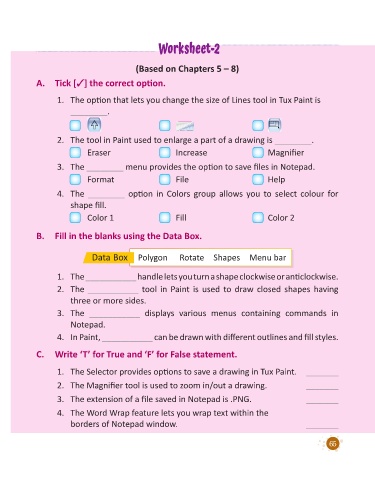Page 67 - Code & Click - 2
P. 67
Worksheet-2
(Based on Chapters 5 – 8)
A. Tick [3] the correct option.
1. The option that lets you change the size of Lines tool in Tux Paint is
________.
2. The tool in Paint used to enlarge a part of a drawing is ________.
Eraser Increase Magnifier
3. The ________ menu provides the option to save files in Notepad.
Format File Help
4. The ________ option in Colors group allows you to select colour for
shape fill.
Color 1 Fill Color 2
B. Fill in the blanks using the Data Box.
Data Box Polygon Rotate Shapes Menu bar
1. The ___________ handle lets you turn a shape clockwise or anticlockwise.
2. The ___________ tool in Paint is used to draw closed shapes having
three or more sides.
3. The ___________ displays various menus containing commands in
Notepad.
4. In Paint, ___________ can be drawn with different outlines and fill styles.
C. Write ‘T’ for True and ‘F’ for False statement.
1. The Selector provides options to save a drawing in Tux Paint. _______
2. The Magnifier tool is used to zoom in/out a drawing. _______
3. The extension of a file saved in Notepad is .PNG. _______
4. The Word Wrap feature lets you wrap text within the
borders of Notepad window. _______
65