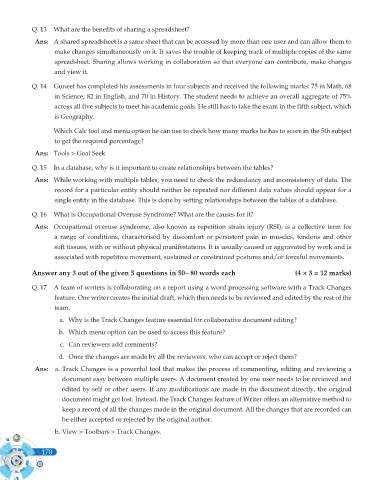Page 288 - Computer - 10(A&B)
P. 288
Q. 13 What are the benefits of sharing a spreadsheet?
Ans: A shared spreadsheet is a same sheet that can be accessed by more than one user and can allow them to
make changes simultaneously on it. It saves the trouble of keeping track of multiple copies of the same
spreadsheet. Sharing allows working in collaboration so that everyone can contribute, make changes
and view it.
Q. 14 Guneet has completed his assessments in four subjects and received the following marks: 75 in Math, 68
in Science, 82 in English, and 70 in History. The student needs to achieve an overall aggregate of 75%
across all five subjects to meet his academic goals. He still has to take the exam in the fifth subject, which
is Geography.
Which Calc tool and menu option he can use to check how many marks he has to score in the 5th subject
to get the required percentage?
Ans: Tools > Goal Seek
Q. 15 In a database, why is it important to create relationships between the tables?
Ans: While working with multiple tables, you need to check the redundancy and inconsistency of data. The
record for a particular entity should neither be repeated nor different data values should appear for a
single entity in the database. This is done by setting relationships between the tables of a database.
Q. 16 What is Occupational Overuse Syndrome? What are the causes for it?
Ans: Occupational overuse syndrome, also known as repetition strain injury (RSI), is a collective term for
a range of conditions, characterised by discomfort or persistent pain in muscles, tendons and other
soft tissues, with or without physical manifestations. It is usually caused or aggravated by work and is
associated with repetitive movement, sustained or constrained postures and/or forceful movements.
Answer any 3 out of the given 5 questions in 50– 80 words each (4 × 3 = 12 marks)
Q. 17 A team of writers is collaborating on a report using a word processing software with a Track Changes
feature. One writer creates the initial draft, which then needs to be reviewed and edited by the rest of the
team.
a. Why is the Track Changes feature essential for collaborative document editing?
b. Which menu option can be used to access this feature?
c. Can reviewers add comments?
d. Once the changes are made by all the reviewers, who can accept or reject them?
Ans: a. Track Changes is a powerful tool that makes the process of commenting, editing and reviewing a
document easy between multiple users. A document created by one user needs to be reviewed and
edited by self or other users. If any modifications are made in the document directly, the original
document might get lost. Instead, the Track Changes feature of Writer offers an alternative method to
keep a record of all the changes made in the original document. All the changes that are recorded can
be either accepted or rejected by the original author.
b. View > Toolbars > Track Changes.
170