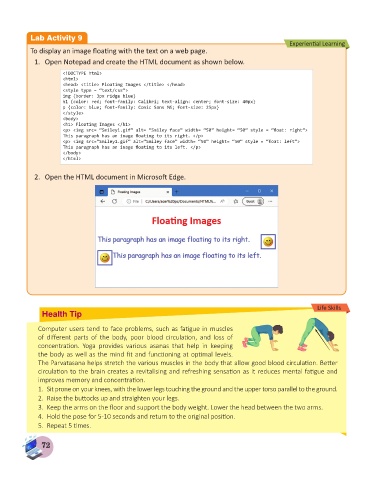Page 74 - Computer - 8
P. 74
Lab Activity 9
Experiential Learning
To display an image floating with the text on a web page.
1. Open Notepad and create the HTML document as shown below.
<!DOCTYPE html>
<html>
<head> <title> Floating Images </title> </head>
<style type = “text/css”>
img {border: 3px ridge blue}
h1 {color: red; font-family: Calibri; text-align: center; font-size: 40px}
p {color: blue; font-family: Comic Sans MS; font-size: 25px}
</style>
<body>
<h1> Floating Images </h1>
<p> <img src= “Smiley1.gif” alt= “Smiley face” width= “50” height= “50” style = “float: right”>
This paragraph has an image floating to its right. </p>
<p> <img src=“Smiley1.gif” alt=“Smiley face” width= “50” height= “50” style = “float: left”>
This paragraph has an image floating to its left. </p>
</body>
</html>
2. Open the HTML document in Microsoft Edge.
Life Skills
Health Tip
Computer users tend to face problems, such as fatigue in muscles
of different parts of the body, poor blood circulation, and loss of
concentration. Yoga provides various asanas that help in keeping
the body as well as the mind fit and functioning at optimal levels.
The Parvatasana helps stretch the various muscles in the body that allow good blood circulation. Better
circulation to the brain creates a revitalising and refreshing sensation as it reduces mental fatigue and
improves memory and concentration.
1. Sit prone on your knees, with the lower legs touching the ground and the upper torso parallel to the ground.
2. Raise the buttocks up and straighten your legs.
3. Keep the arms on the floor and support the body weight. Lower the head between the two arms.
4. Hold the pose for 5-10 seconds and return to the original position.
5. Repeat 5 times.
72