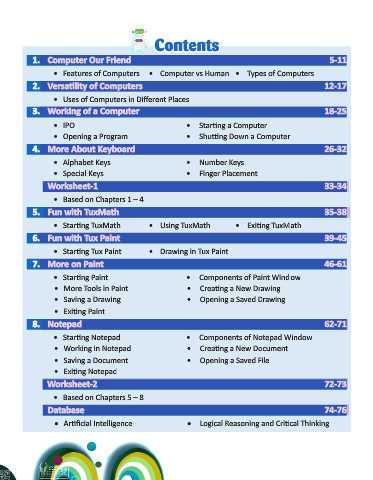Page 6 - Computer - 2
P. 6
Contents
Contents
1. Computer Our Friend 5-11
• Features of Computers • Computer vs Human • Types of Computers
2. Versatility of Computers 12-17
• Uses of Computers in Different Places
3. Working of a Computer 18-25
• IPO • Starting a Computer
• Opening a Program • Shutting Down a Computer
4. More About Keyboard 26-32
• Alphabet Keys • Number Keys
• Special Keys • Finger Placement
Worksheet-1 33-34
• Based on Chapters 1 – 4
5. Fun with TuxMath 35-38
• Starting TuxMath • Using TuxMath • Exiting TuxMath
6. Fun with Tux Paint 39-45
• Starting Tux Paint • Drawing in Tux Paint
7. More on Paint 46-61
• Starting Paint • Components of Paint Window
• More Tools in Paint • Creating a New Drawing
• Saving a Drawing • Opening a Saved Drawing
• Exiting Paint
8. Notepad 62-71
• Starting Notepad • Components of Notepad Window
• Working in Notepad • Creating a New Document
• Saving a Document • Opening a Saved File
• Exiting Notepad
Worksheet-2 72-73
• Based on Chapters 5 – 8
Database 74-76
• Artificial Intelligence • Logical Reasoning and Critical Thinking